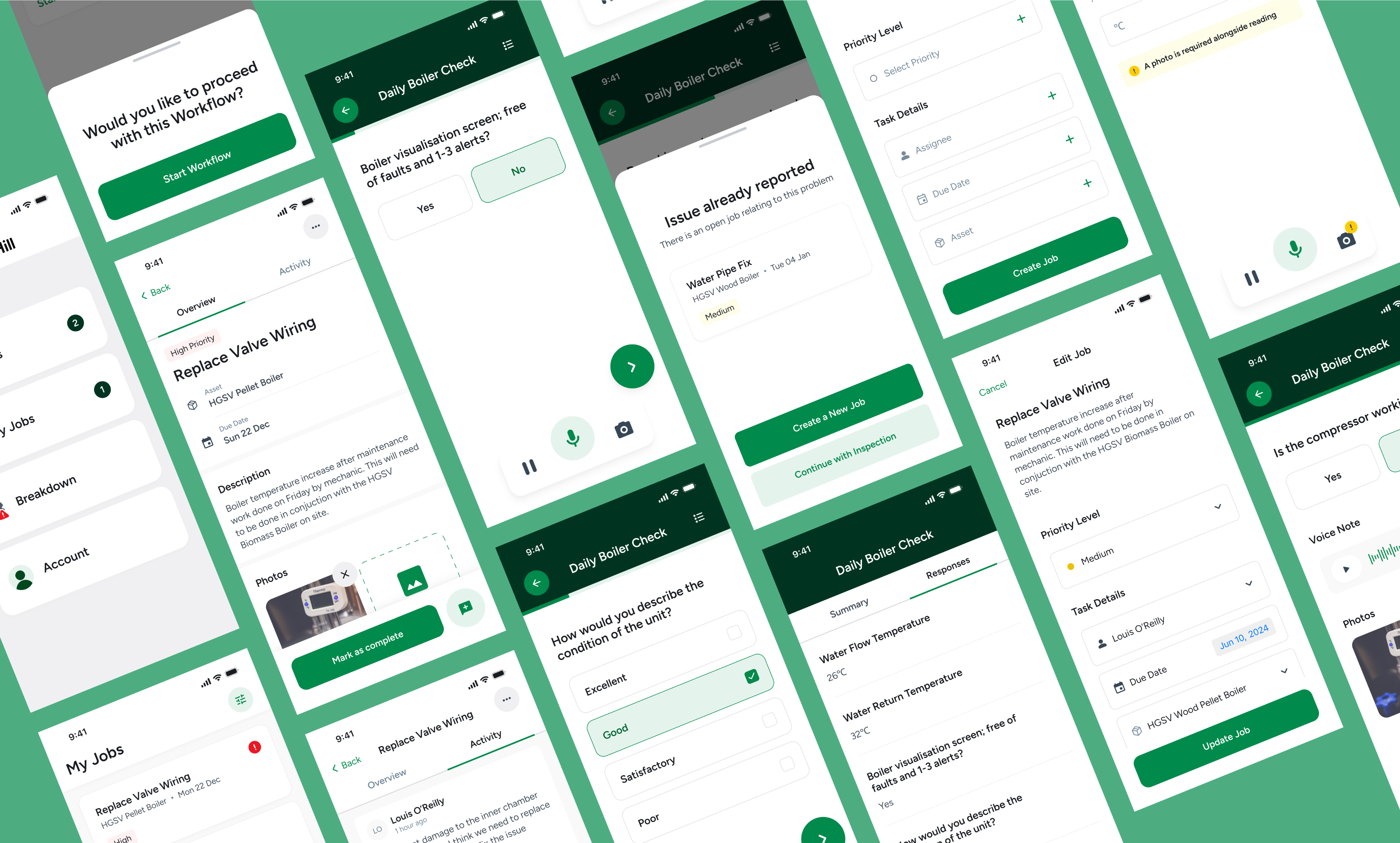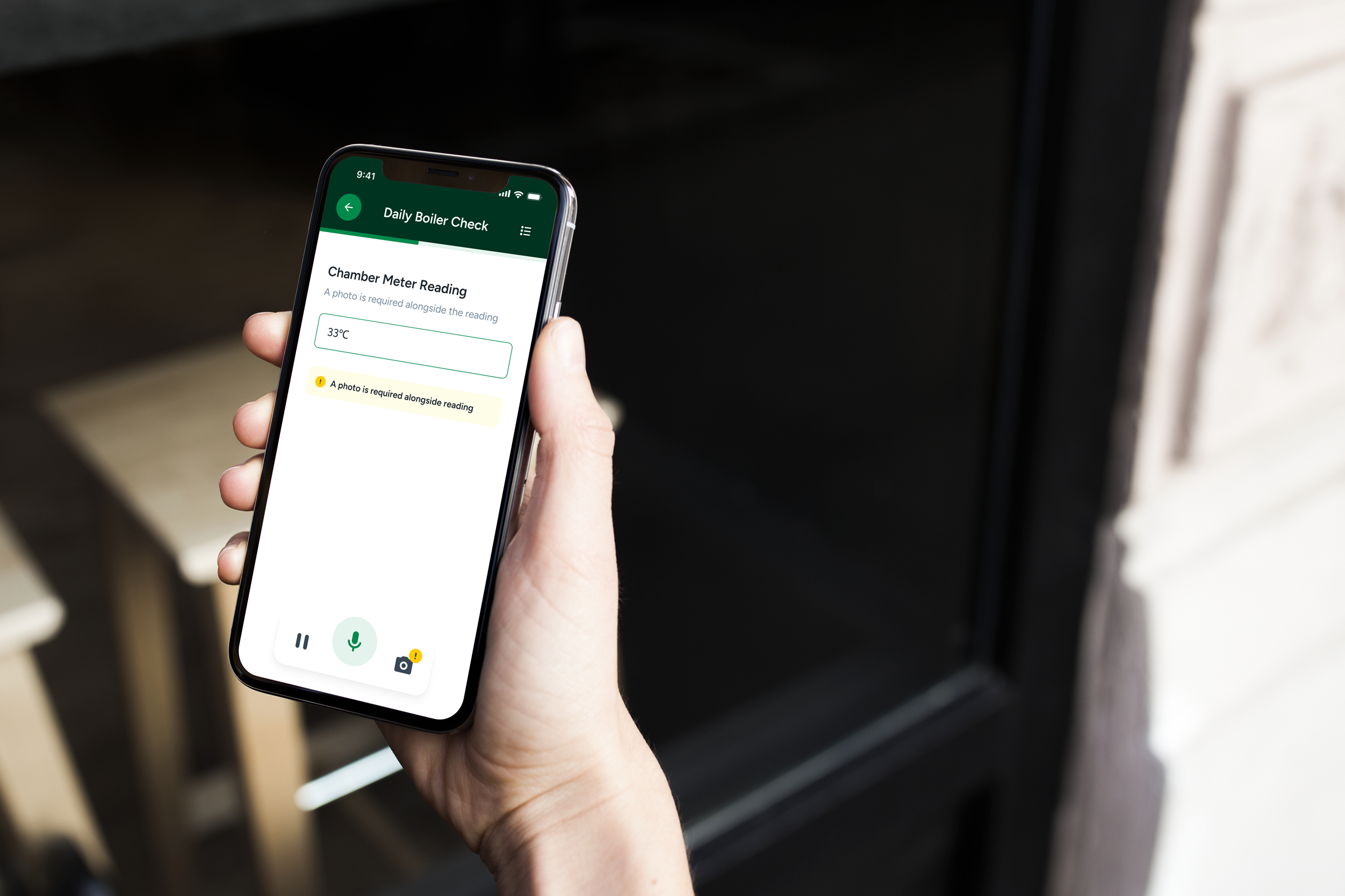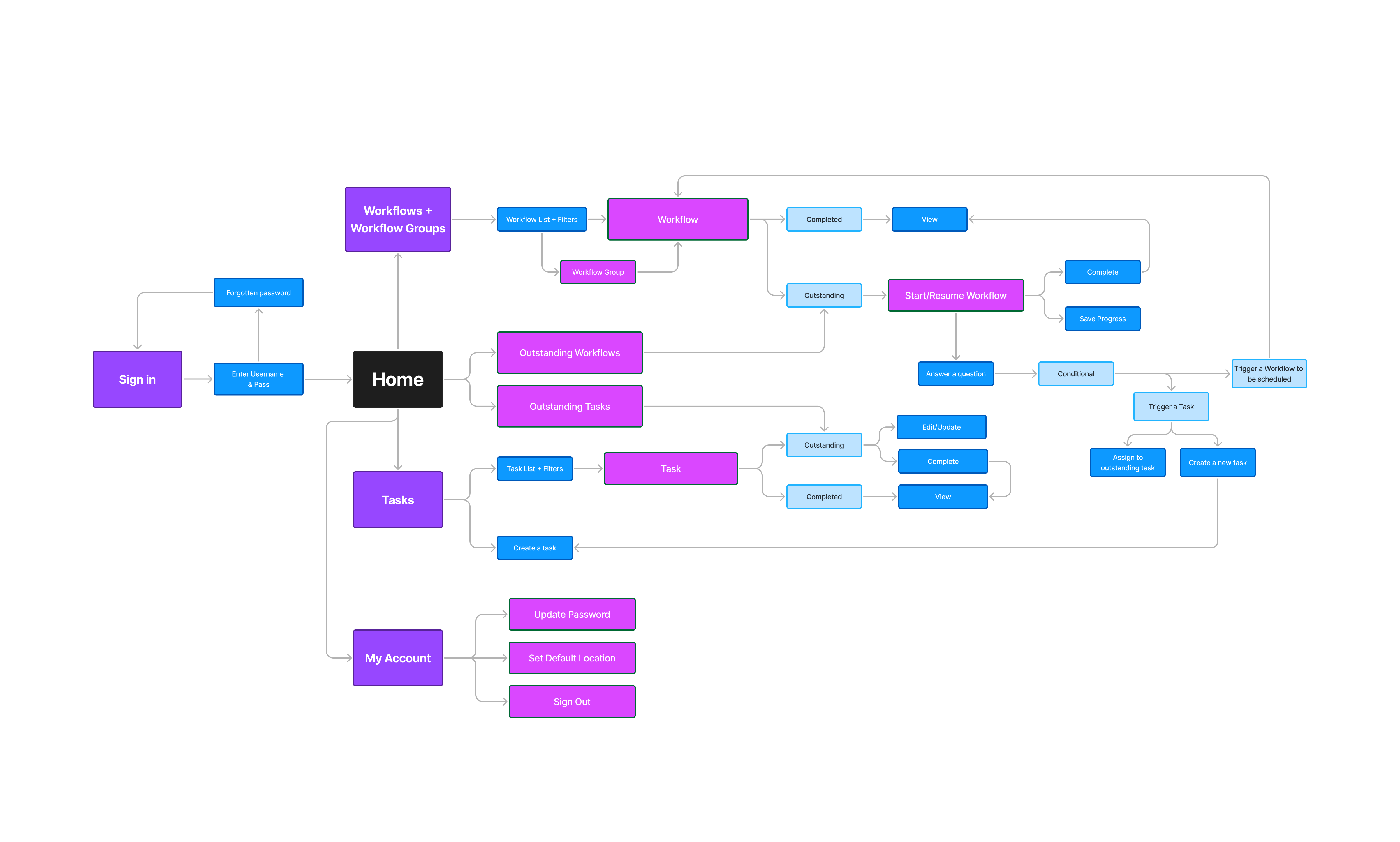Hillgreen Energy operates multiple biomass and renewable energy facilities across the UK, delivering renewable energy solutions including solar panels and biomass systems for commercial clients mainly across agricultural sectors.
The aim of this project is to deliver a comprehensive end-to-end mobile application to assist Hillgreen Energy operators with equipment operations, maintenance and streamlining administrative and reporting functions for their operators.